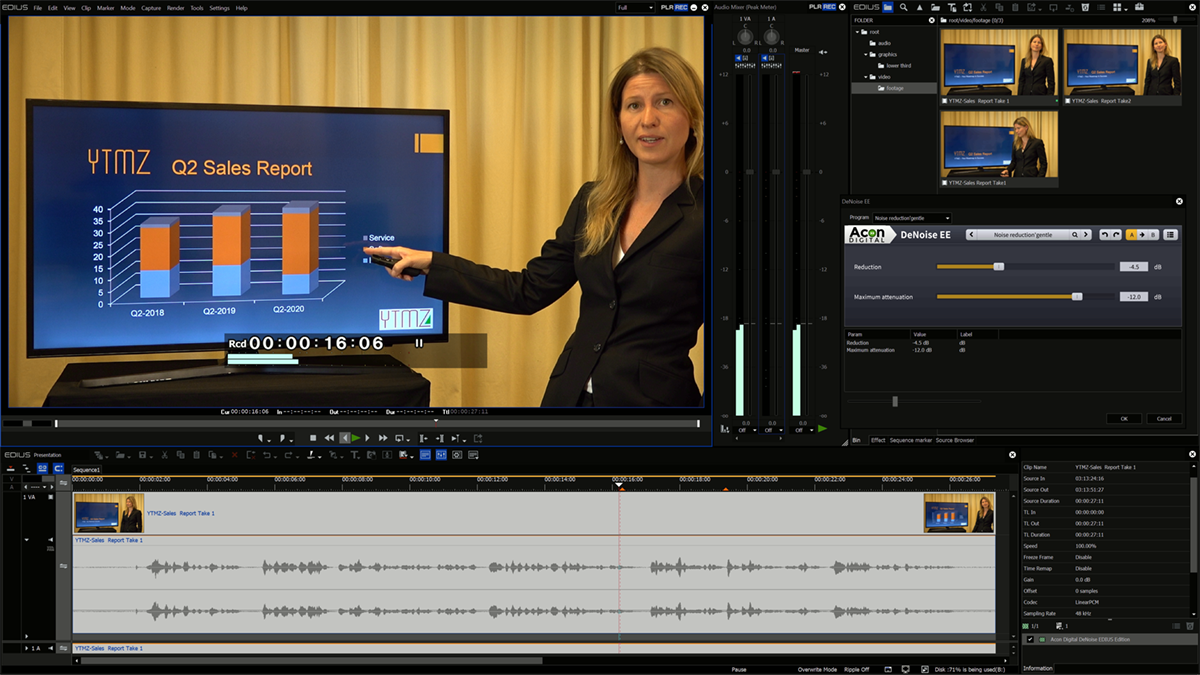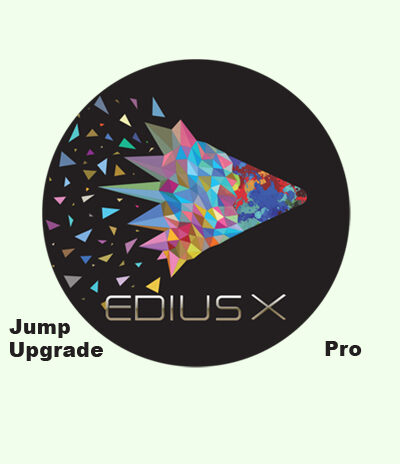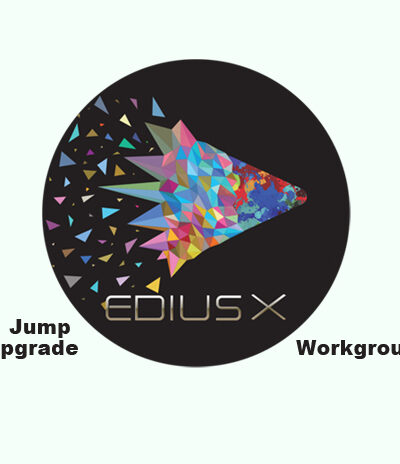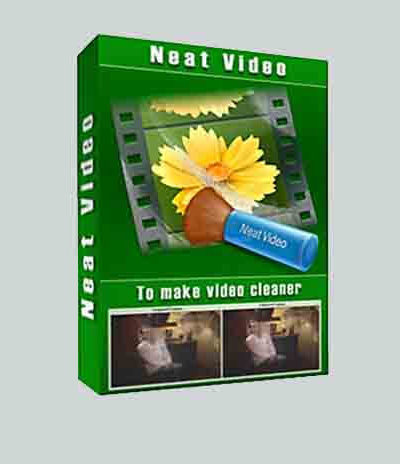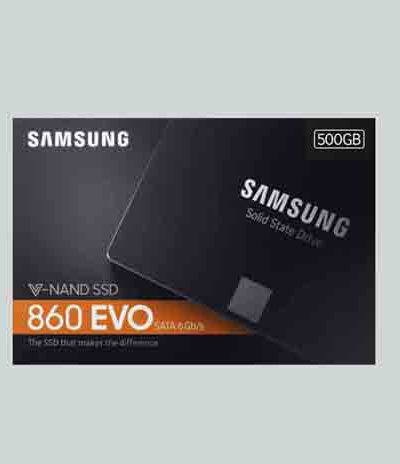Feature List
• Edit media files with different resolutions from 24×24 to 4Kx2K (EDIUS X Workgroup: 8Kx4K)
• Support for the latest file formats — Sony XAVC (Intra/ Long GOP)/XAVC S/XDCAM, Panasonic AVC-Ultra/AVC-Intra/ P2 and Canon XF-AVC/XF-HEVC (import only), Sony RAW, Canon Cinema RAW/Cinema RAW Light (import only), RED RAW (import only), ProRes, DNxHD/HR (option), still image RAW and more…
• Support for the latest color space for Log and RAW files – HLG/PQ, S-Log, Canon Log, V-Log/V-Log L, J-Log1, F-Log, Log C, D-Log, N-Log, OM-Log400 and LUT (.cube) file import
• Fastest AVCHD and DSLR video editing on the market
• Real-time conversion of frame rates on the same timeline delivers more efficient editing into the hands of editors
• Fast, flexible user interface, including unlimited video, audio, title and graphics tracks
• HDR editing (HDR/SDR gain and tone mapping)
• Superior 4K HDR workflow, including support for Black¬magic Design/AJA hardware (preview only)
• Export in 4K HDR for broadcasting and web distribution
• Mync (media management software) bundled with EDIUS X implements a powerful new Meta Smart Search function and HDR support (preview, storyboard, export)
• Primary color correction (RGB) for color grading
• 3-way color correction (YUV)
• 60/50p timecode display
• New video scope supporting HDR
• Multicam editing of up to 16 different sources simultane¬ously, with video output support
• Fast and accurate multicam audio sync engine
• Various proxy editing modes for next-generation workflow helps extend usability and increase ROI
• High quality motion tracking (adopt “Hybrid Tracker”)
• High quality slow-motion (optical flow and advanced matching)
• High-speed and high-quality stabilizer
• High-performance video Layouter
• Various synthetic video filters such as masks and keyers
• Accelerated 4K H.264/H.265 playback using Intel Quick Sync Video
• Fast and high-quality H.264/AVC decoder and encoder (for fast encoding of 4K XAVC)
• Fast and high-quality MPEG decoder and encoder
• Fast handling of large quantities of still image files (JPG, TGA, DPX, Cinema DNG and others)
• Closed Caption view, scc/mcc file import and export
• RED RAW decode GPU support
• Apple ProRes export
• Apple ProRes RAW decode
• Apple MOV (H.264/H.265) export
• Blackmagic RAW decode
• Blackmagic Film Gamma support
• Direct to Blu-ray Disc and DVD timeline export
• Project import/export as EDL, AAF, FCP 7 XML (import only)
• OFX Plug-in bridge support
• Ability to save a current project as a template in order to re-use preferred track settings, screen layout, etc.
• Support for high-resolution displays
Bonus Content
Acon Digital EDIUS Editions
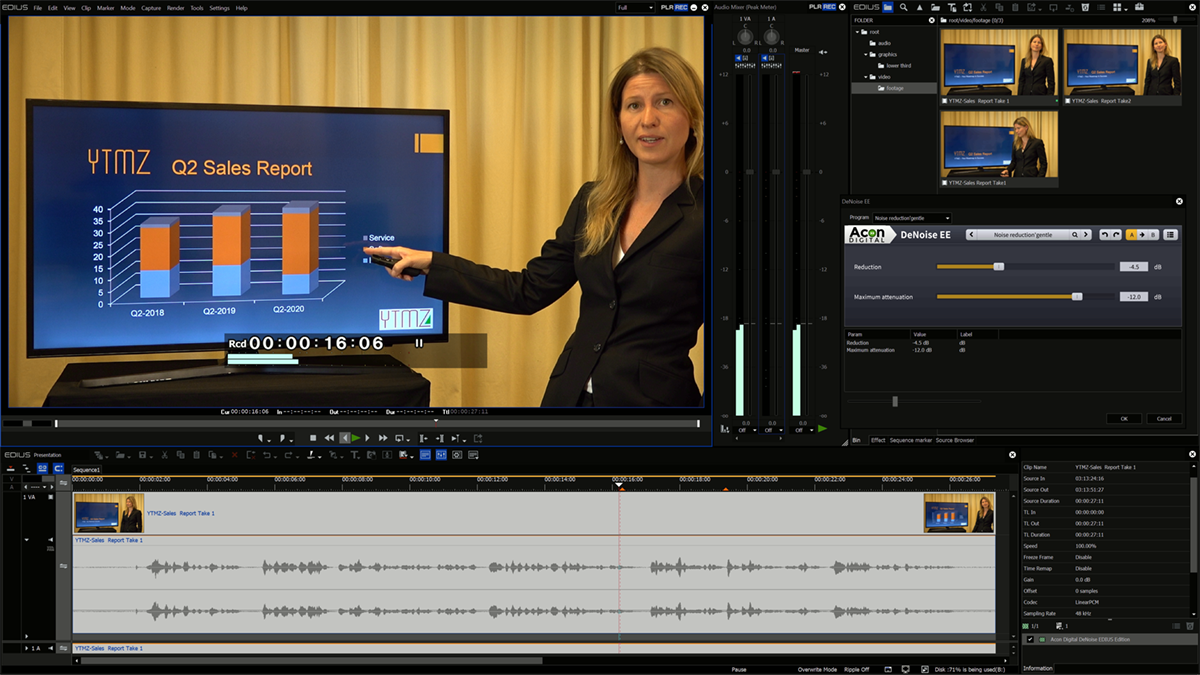
Acon Digital develops cutting-edge audio editing software and processing tools. The wide range of products covers audio editing, restoration, mastering and effects processing — all conceived with ultimate audio quality and usability in mind. The Acon Digital EDIUS Editions filters bundled in EDIUS X provide capabilities to enhance speech audio quality by removing background noise (DeNoise), reducing reverberation (DeVerberate), preventing audio from clipping (Limit) and compressing audio or applying a noise gate (Compress). The filters all come with multiple presets to simplify the workflow.
ProDAD Vitascene V4 EDIUS Edition (EE)

Vitascene V4 EDIUS Edition offers more than 300 transitions and video filters, with new Smooth Transitions and glow effects. Users can also create individual effects as well or change presets, and new features also include special In/Out effects with Motion Blur for graphics and titles.
NewBlue Titler Pro 7 for EDIUS X

Titler Pro 7 is the industry standard in titling software for video editors. It allows users to deliver exceptional production value with stunning 3D animated titles and motion graphics — all directly from the EDIUS timeline. This special bundle for EDIUS X also includes the Social Media Template Collection, with animated presets for social media video.
System Requirement
Minimum System Requirements (standalone):
| CPU | CPU with AVX2 support: Intel 4th Gen or newer or equivalent AMD CPU |
| Memory | 8 GB RAM or more | for 4K projects 16 GB or more |
| Hard Disk | 6 GB of hard disk space for installation, fast drive for video storage |
| Graphics Card | 1 GB VRAM or more | for 4K projects 2 GB or more |
| Sound Card | Sound card with WDM driver support |
| Optical Drive | Blu-ray Disc writer is required when creating Blu-ray Discs
DVD-R/RW or DVD+R/RW drive is required when creating DVDs |
| Network | Internet connection required for initial software license activation, thereafter once per month to maintain usage | Offline activation and usage possible for EDIUS X Workgroup |
| OS | Windows 10 64-bit version 1903 or later
Changes can be made at any time without notice. |
| Hardware | Grass Valley Hardware I/O
STORM 3G: 3G-SDI I/O + HDMI output + RS-422 control
STORM Pro: HD-SDI I/O + HDMI output
Hardware I/O from Third-party Vendors * Please visit “EDIUS FAQ website” for details |
Ram Memory
| Project Format | RAM | |
| Resolution | depth | minimum | recommended | | |
| HD | 8-bit | 8 GB | 16 GB | | |
| 10-bit | 8 GB | 16 GB | | |
| Over 4K | 8-bit | 16 GB | 32 GB or more | | |
| 10-bit | 16 GB | 32 GB or more | | |
Video Memory
| Project Format | | Video Memory |
| Resolution | depth | | | minimum | recommended |
| HD | 8-bit | | | 512 MB | 1 GB |
| 10-bit | | | 1 GB | 2 GB |
| Over 4K | 8-bit | | | 2 GB | 2 GB or more |
| 10-bit | | | 2 GB | 2 GB or more |
This version is available for students, teachers, universities and schools. Please note that the EDU version may not be used commercially and it can only be upgraded by using a Jump upgrade (i.e. not the standard upgrade). When purchasing an EDU version you have to prove that you are a student, teacher, university or school to be able to receive the license key. Your authorised reseller is happy to give you any information you need on this offer.
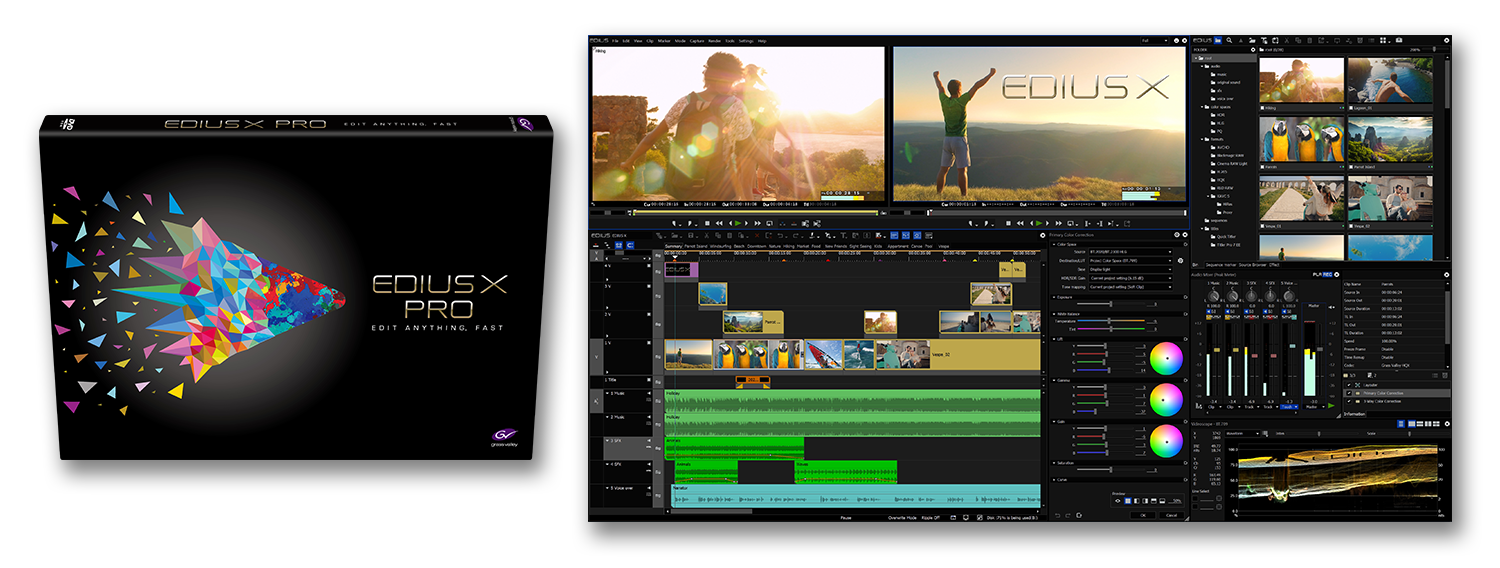
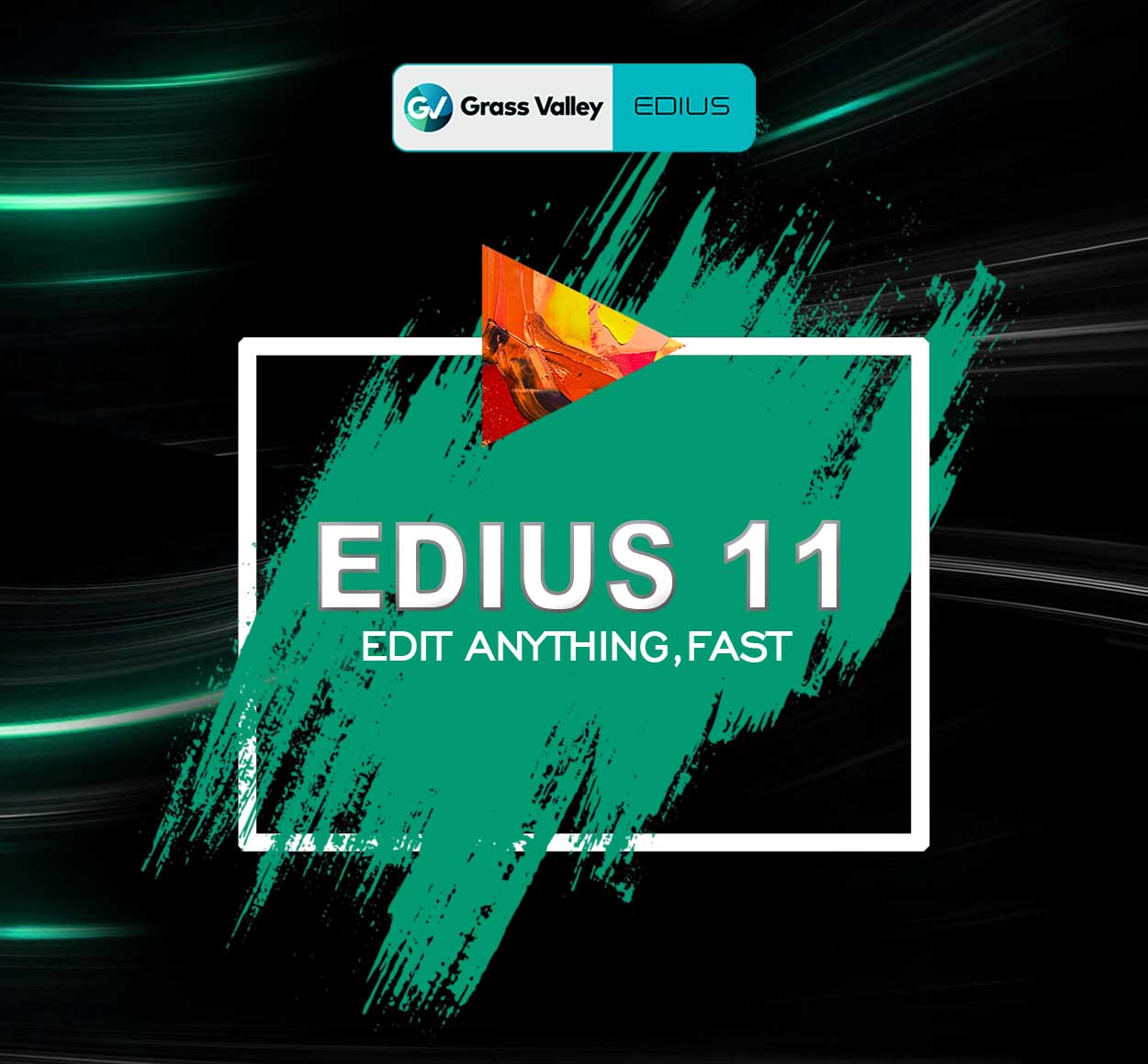
 *No cost EMI available
*No cost EMI available