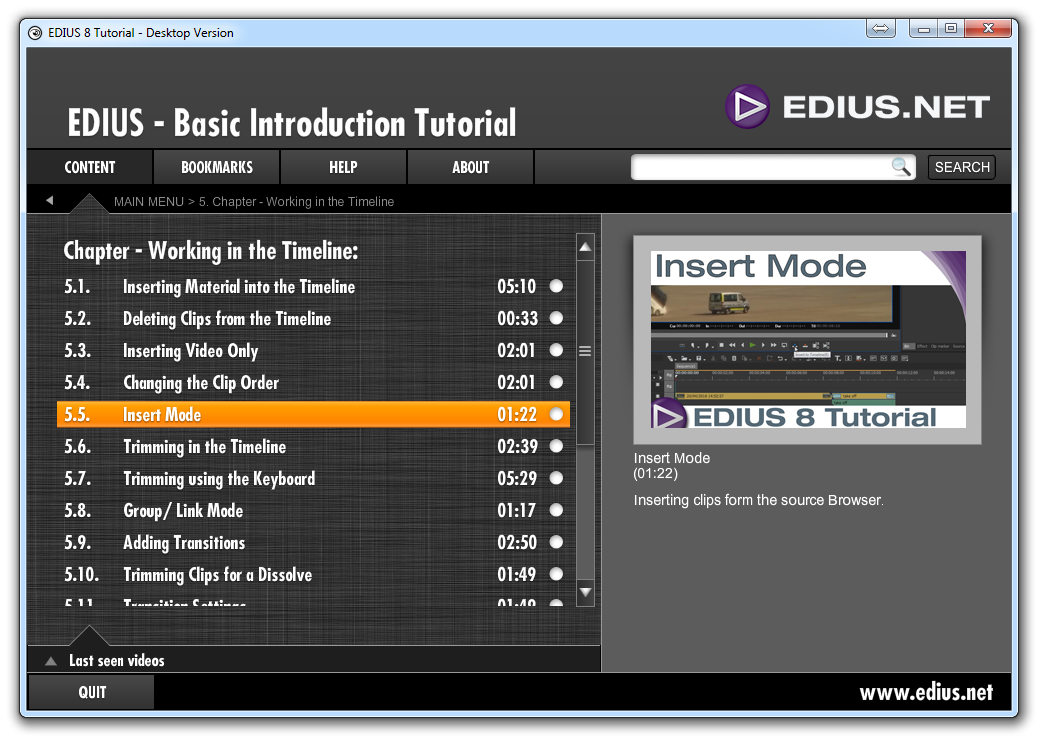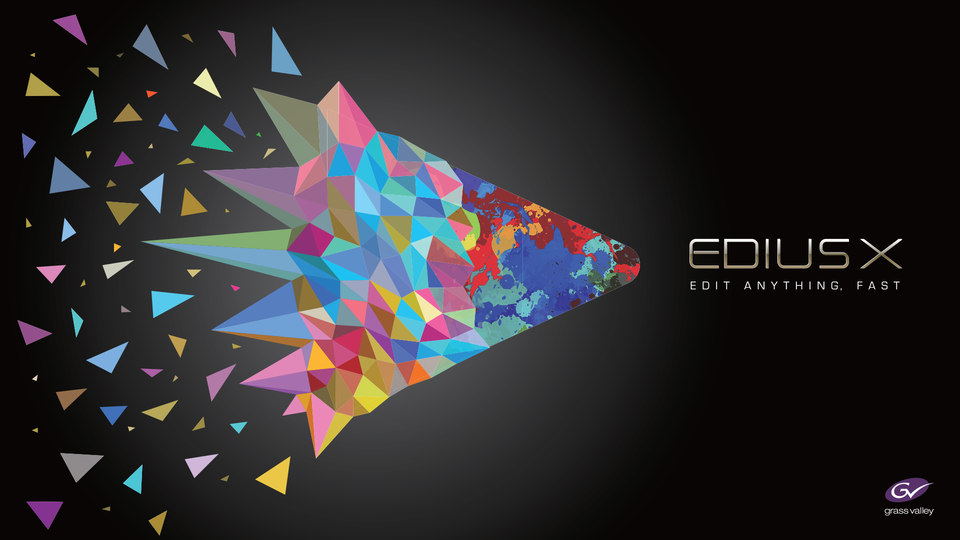




NEW in EDIUS X Pro and EDIUS X Workgroup
Features added in EDIUS X Version 10.31
- Full support for 12th Gen Intel CPUs with massive performance gain
- H.265 10bit 4:2:2 hardware decoding with Intel QuickSync on 12th Gen Intel CPUs
- Intel QuickSync Optimization for 11th and 12th Gen Intel CPUs
- Improved performance of MP3 and AAC audio file export
- Format support for new Canon EOS R5 C and C70 Canon Cinema RAW Light
- Format support for GoPro HERO 10
- Extended paste clip attributes feature for gain, offset and audio channel
- Support of EDIUS Hub Server Environment for external rendering – more info about this option is coming soon
- Added GV Render Engine icon in the taskbar to pause background services – e.g. to update a plug-in
- Added an option to release the video hardware when EDIUS is inactive
- New GV Job Monitor setting to automatically hide old jobs after x days
Features added in EDIUS X Version 10.32
- Nikon Z9 N-Raw format with N-Log colorspace and Nikon Z9 ProRes RAW support
- 8K Support: EDIUS X Pro can create, edit and export projects in resolutions up to 8K (before only Workgroup)
- Extended Copy Clip Attribute Function: Paste attributes to multiple clips
- Extended Copy Clip Attribute Function: Copy and paste clip color
- Extended HLS format editing and export (Amazon S3)
Features added in EDIUS X Version 10.33
- Updates for format support: Apple ProRes RAW, BMD Raw, RED Raw, Sony RAW, Sony Venice
- Updates for format support: Avid DNxHD and DNxHR V2.7.3.68 (Workgroup only)
- Updates for AJA hardware
- Support for AJA IO X3 Hardware
- New Render Option: New user setting “Show separate render progress dialog” enables maximum render power without background rendering
NEW in EDIUS X Version 10.10
(Release Notes)
- Motion Tracking supports scale and rotation – EDIUS X is now able to use the scaling and rotation tracking information and transfer it to the attached or anchored object.
- Render and Add to Timeline, Between In/Out – this option (initially excluded in EDIUS X) is now available again.
- Thumbnail display in marker window.
- Easy cancellation of multiple jobs in the GV monitor.
- Support of Skin Tone line in Vector scope – EDIUS X now adds a skin tone line in the Vector scope that allows you to measure the colour of the skin.
NEW in EDIUS X Version 10.0
(Release Notes 1) (Release Notes 2)
- Background Rendering
- Background Export
- GV Job Monitor
- VST Plug-In Support
- Motion Tracker with Chase Mode
- Motion Tracker with Anchor Mode
- H.265 Export: EDIUS X speeds up export rendering time by leveraging NVIDIA GPU support.
- GUI Color: refined GUI in a slightly darker color.
- Draft Mode: With EDIUS X, EDIUS X Pro now also includes the Draft Preview Mode allowing realtime playback of as of many tracks as you like.
- 8K Support: EDIUS X Workgroup allows project settings and also file export in up to 8K.
- Optimized Performance: EDIUS X is all about performance and optimal use of advanced technology: hardware acceleration by Intel QuickSync, broad GPU support and multicore CPUs.
- Optimized Audio Sync Performance
- Native Support for the Latest Cameras and Codecs
- Bundled with three great new modules for optimizing audio, title creation and video effects. The regular retail price for the above modules alone is more than US$600. With EDIUS X, you get all those three great solutions for free as part of the EDIUS X package:
- Audio Optimization: EDIUS X comes bundled with the exclusive EDIUS Editions of Acon Digital: Compress EE (to be used as compressor or noise gate), DeNoise EE (to remove background noise), DeVerberate EE (to reduce reverberation) and Limit EE (to prevent audio from clipping).
- Professional Titling: EDIUS X features the NewBlue Titler Pro 7 in a special EDIUS X customized version (EDIUS Edition) offering new handling and design features for professional titling, animated graphics, rolling titles and lower-thirds.
- Video Effects & Seamless Transitions: EDIUS X features the proDAD Vitascene V4 EDIUS Edition that includes over 100 seamless transitions as well as over 250 great filters and transitions of Vitascene 3 LE.
- Enhanced SDK makes EDIUS 10.x a perfect partner for complementing solutions allowing a tight integration of Third Party solutions and expand the possibilities even further.
Important: the list of new features in EDIUS X does not end herewith. EDIUS X has the same system with free .xx updates like EDIUS 9, which has been much appreciated by users. With upcoming EDIUS 10.x releases Grass Valley will continuously update and enhance EDIUS X with new functions and workflow options with every free update during the software’s lifecycle of about two to three years. This Edius X pro all version licence only for one pc user can install whether we will provide extra installation as a 2nd copy in case of any hardware failure of your computer. User must not use one licence key on two pc concurrently . In case of any misuse of this term, user not able to receive any free update of Edius due to each licence key having 30 days licence checking system and there will be chance to licence will be invalid also.
- Teamwork editing — including the sharing of content and projects
- Enhanced workflow options utilizing the cloud
- Intelligent handling of metadata for an optimized media management
- Diagnostics and automatic bulk-optimization of audio & video clips
- Enhanced SDK and Rest-API for third-party developers allowing for perfect integration
Top Feature:
- Background Rendering
EDIUS X will never ask you to interrupt your editing for a process to finish. This will make your workflow smooth, creative and virtually unstoppable. - Background Export
The new background render engine is also great for exporting files. You will never have to pause your work. - GV Job Monitor
EDIUS X keeps you informed about all background activities and lets you prioritize jobs as needed. - Layouter Motion Tracking with Chase Mode
EDIUS X allows you to easily attach a label, animation or video clip to your tracked object. - Layouter Motion Tracking with Anchor Mode
Have your picture automatically reframed with reference to the tracked object. This is great for aspect ratio conversions and virtual multicamera shots. - VST Plug-in Support
EDIUS X broadens the support for VST plug-ins, including support for latency compensation along with a powerful WaveShell integration. - H.265 Export
EDIUS X speeds up the export rendering time by leveraging NVIDIA GPU support. This is also available with the new background rendering options. - Draft Preview
Reducing image resolution or bit depth for preview improves the performance of real time playback. Although the preview image quality becomes lower, it reduces the load on PC and you can edit data comfortably. Make use of this feature when you apply heavy-load effects such as [Mask] and [Layouter], or when you play the timeline where high-resolution clips such as 4K are placed. - GUI Color
EDIUS X comes with a refined GUI in a darker color. This makes editing even more comfortable, has a cool look and relieves eye strain. - Optimized Performance
EDIUS X is all about performance and a futureproof design. EDIUS X requires Windows 10 and makes optimal use of advanced technology. This includes hardware acceleration provided by Intel QuickSync as well as a broad GPU support. The new modular design allows utilizing the potential of multicore CPUs more efficiently than ever before. - Optimized Audio Sync Performance
EDIUS X provides an even faster automatic audio sync function, auto-aligning as many clips as your projects require for a smooth multicam editing experience.
EDIUS X Feature List
• Edit media files with different resolutions from 24×24 to 4Kx2K (EDIUS X Workgroup: 8Kx4K)
• Support for the latest file formats — Sony XAVC (Intra/ Long GOP)/XAVC S/XDCAM, Panasonic AVC-Ultra/AVC-Intra/ P2 and Canon XF-AVC/XF-HEVC (import only), Sony RAW, Canon Cinema RAW/Cinema RAW Light (import only), RED RAW (import only), ProRes, DNxHD/HR (option), still image RAW and more…
• Support for the latest color space for Log and RAW files – HLG/PQ, S-Log, Canon Log, V-Log/V-Log L, J-Log1, F-Log, Log C, D-Log, N-Log, OM-Log400 and LUT (.cube) file import
• Fastest AVCHD and DSLR video editing on the market
• Real-time conversion of frame rates on the same timeline delivers more efficient editing into the hands of editors
• Fast, flexible user interface, including unlimited video, audio, title and graphics tracks
• HDR editing (HDR/SDR gain and tone mapping)
• Superior 4K HDR workflow, including support for Black¬magic Design/AJA hardware (preview only)
• Export in 4K HDR for broadcasting and web distribution
• Mync (media management software) bundled with EDIUS X implements a powerful new Meta Smart Search function and HDR support (preview, storyboard, export)
• Primary color correction (RGB) for color grading
• 3-way color correction (YUV)
• 60/50p timecode display
• New video scope supporting HDR
• Multicam editing of up to 16 different sources simultane¬ously, with video output support
• Fast and accurate multicam audio sync engine
• Various proxy editing modes for next-generation workflow helps extend usability and increase ROI
• High quality motion tracking (adopt “Hybrid Tracker”)
• High quality slow-motion (optical flow and advanced matching)
• High-speed and high-quality stabilizer
• High-performance video Layouter
• Various synthetic video filters such as masks and keyers
• Accelerated 4K H.264/H.265 playback using Intel Quick Sync Video
• Fast and high-quality H.264/AVC decoder and encoder (for fast encoding of 4K XAVC)
• Fast and high-quality MPEG decoder and encoder
• Fast handling of large quantities of still image files (JPG, TGA, DPX, Cinema DNG and others)
• Closed Caption view, scc/mcc file import and export
• RED RAW decode GPU support
• Apple ProRes export
• Apple ProRes RAW decode
• Apple MOV (H.264/H.265) export
• Blackmagic RAW decode
• Blackmagic Film Gamma support
• Direct to Blu-ray Disc and DVD timeline export
• Project import/export as EDL, AAF, FCP 7 XML (import only)
• OFX Plug-in bridge support
• Ability to save a current project as a template in order to re-use preferred track settings, screen layout, etc.
• Support for high-resolution displays
EDIUS X Workgroup Only
• Built-in loudness meter with auto adjustments
• Dolby consumer license included as standard, which is applicable to corporate and consumer use of Dolby audio. For use in broadcast applications, the Dolby Professional/ Plus license is available as an option for EDIUS X Workgroup
• Third-party hardware 50p/60p output support
• Monitor control (synchronize color space setting)
• Video-out conversion
Acon Digital EDIUS Editions
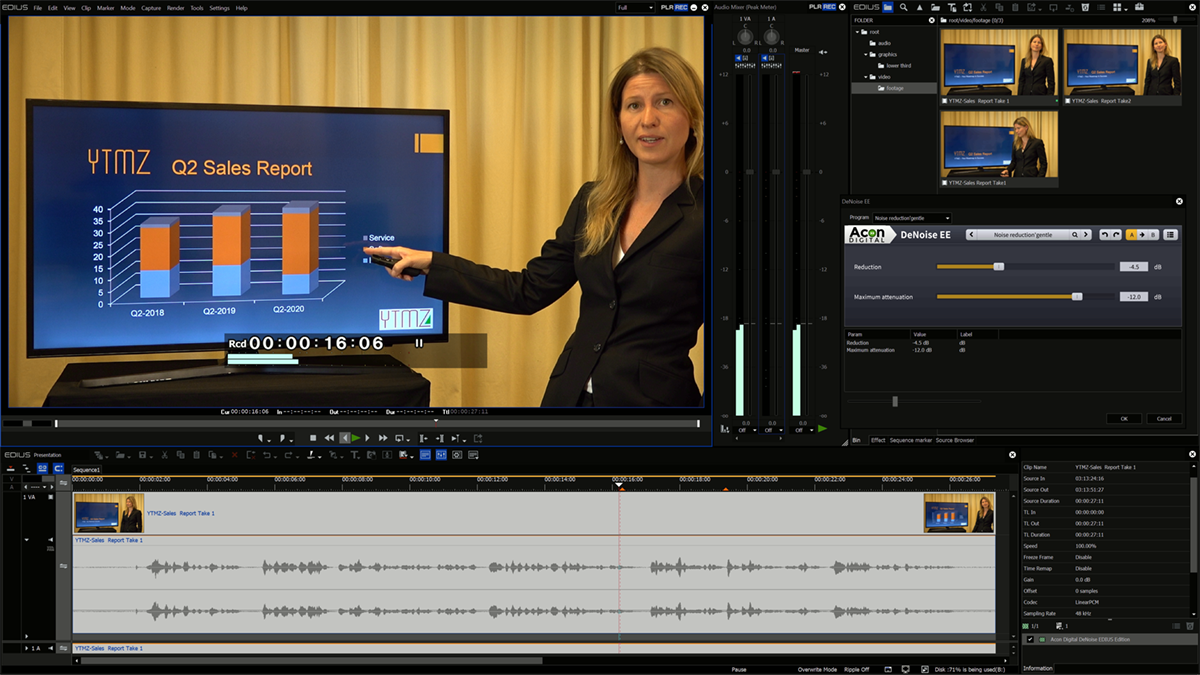
Acon Digital develops cutting-edge audio editing software and processing tools. The wide range of products covers audio editing, restoration, mastering and effects processing — all conceived with ultimate audio quality and usability in mind. The Acon Digital EDIUS Editions filters bundled in EDIUS X provide capabilities to enhance speech audio quality by removing background noise (DeNoise), reducing reverberation (DeVerberate), preventing audio from clipping (Limit) and compressing audio or applying a noise gate (Compress). The filters all come with multiple presets to simplify the workflow.
ProDAD Vitascene V4 EDIUS Edition (EE)

Vitascene V4 EDIUS Edition offers more than 300 transitions and video filters, with new Smooth Transitions and glow effects. Users can also create individual effects as well or change presets, and new features also include special In/Out effects with Motion Blur for graphics and titles.
NewBlue Titler Pro 7 for EDIUS X

Titler Pro 7 is the industry standard in titling software for video editors. It allows users to deliver exceptional production value with stunning 3D animated titles and motion graphics — all directly from the EDIUS timeline. This special bundle for EDIUS X also includes the Social Media Template Collection, with animated presets for social media video.
Minimum System Requirements (standalone):
| CPU | CPU with AVX2 support: Intel 4th Gen or newer or equivalent AMD CPU |
| Memory | 8 GB RAM or more | for 4K projects 16 GB or more |
| Hard Disk | 6 GB of hard disk space for installation, fast drive for video storage |
| Graphics Card | 1 GB VRAM or more | for 4K projects 2 GB or more |
| Sound Card | Sound card with WDM driver support |
| Optical Drive | Blu-ray Disc writer is required when creating Blu-ray Discs DVD-R/RW or DVD+R/RW drive is required when creating DVDs |
| Network | Internet connection required for initial software license activation, thereafter once per month to maintain usage | Offline activation and usage possible for EDIUS X Workgroup |
| OS | Windows 10 64-bit version 1903 or later Changes can be made at any time without notice. |
| Hardware | Grass Valley Hardware I/O STORM 3G: 3G-SDI I/O + HDMI output + RS-422 control STORM Pro: HD-SDI I/O + HDMI output Hardware I/O from Third-party Vendors * Please visit “EDIUS FAQ website” for details |
Ram Memory
| Project Format | RAM | ||||
| Resolution | depth | minimum | recommended | ||
| HD | 8-bit | 8 GB | 16 GB | ||
| 10-bit | 8 GB | 16 GB | |||
| Over 4K | 8-bit | 16 GB | 32 GB or more | ||
| 10-bit | 16 GB | 32 GB or more | |||
Video Memory
| Project Format | Video Memory | ||||
| Resolution | depth | minimum | recommended | ||
| HD | 8-bit | 512 MB | 1 GB | ||
| 10-bit | 1 GB | 2 GB | |||
| Over 4K | 8-bit | 2 GB | 2 GB or more | ||
| 10-bit | 2 GB | 2 GB or more | |||
Available EDIUS variants
EDIUS is available in a number of variants tailor made for your needs. All variants are made up of a full version (i.e. there is no version with limited functions) but there is a difference in price depending on if you need an upgrade, are an educational institution etc. and the variants are downloaded a bit differently depending on which type you need.
EDIUS X Pro
- EDIUS X Pro full version – (This is the version for you if this is the first time you purchase EDIUS Pro.)
- EDIUS X Pro Upgrade-(Upgrade from EDIUS Pro 9 and Workgroup 9)
- EDIUS X Pro Jump Upgrade – (Upgrade from EDIUS 2 – 8 / EDIUS Neo)
- EDIUS X Pro Education-(Requires proof of full-time educational status and is not upgradable
EDIUS X Workgroup
- EDIUS X Workgroup full version – (This is the version for you if this is the first time you purchase EDIUS Workgroup.)
- EDIUS X Workgroup Upgrade -(Upgrade from EDIUS Workgroup 9 / License-only)
- EDIUS X Workgroup Jump Upgrade -(Upgrade from EDIUS 2 – 8 / EDIUS Neo / EDIUS X Pro)
- EDIUS X Workgroup EDU -(Requires proof of full-time educational status and is not upgradable)
EDIUS Pro 9
- EDIUS Pro 9 full version* – (This is the version for you if this is the first time you purchase EDIUS Pro.)
- EDIUS Pro 9 Upgrade -(Upgrade from EDIUS Pro 8 and Workgroup 8)
- EDIUS Pro 9 Jump Upgrade – (Upgrade from EDIUS Pro 9 and Workgroup 9)
- EDIUS Pro 9 EDU -(Requires proof of full-time educational status and is not upgradable)
EDIUS Workgroup 9
- EDIUS Workgroup 9 full version* – (This is the version for you if this is the first time you purchase EDIUS Workgroup.)
- EDIUS Workgroup 9 Upgrade -(Upgrade from EDIUS Workgroup 8 / License-only)
- EDIUS Workgroup 9 Jump Upgrade -(Upgrade from EDIUS 2 – 8 / EDIUS Neo / EDIUS X Pro)
- EDIUS Workgroup 9 EDU -(Requires proof of full-time educational status and is not upgradable)
Choose your Edius version and redirect to MVL India EDIUS Online Store.
click and purchase Grass Valley EDIUS X Pro or EDIUS X Workgroup.
(You will get your license directly after your payment, so you can start working immediately.)
Prices for EDIUS X Pro (GST not included*):
EDIUS X Pro Full Version – 37000Rs*
EDIUS X Pro Upgrade from Pro 9 or Workgroup 9 – 17999Rs*
EDIUS X Pro Jump EDIUS 2-8, EDU, Neo 1-3.5, 8/9 Home Edition – 28999Rs*
EDIUS X Pro EDU Version for students/teachers/schools (proof needed) – 24999Rs*
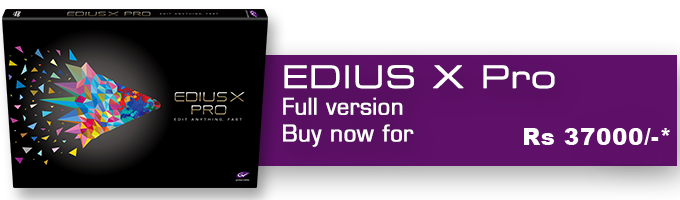

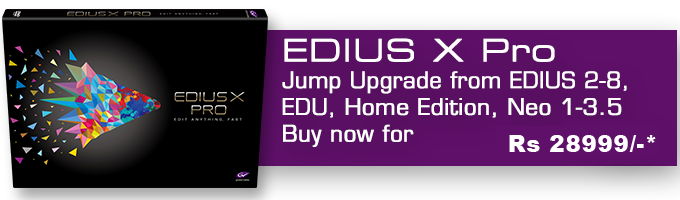
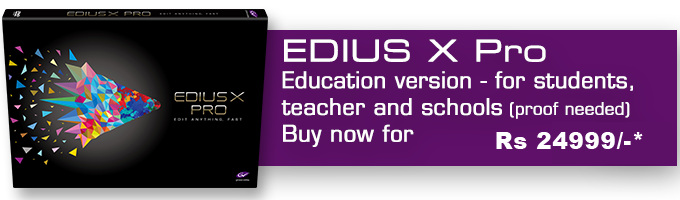
Prices for EDIUS X Workgroup (GST not included*):
EDIUS X Workgroup Full Version – 75000Rs*
EDIUS X Workgroup Upgrade from Workgroup 9 – 34999Rs*
EDIUS X Workgroup Jump Upgrade from EDIUS 2-8, Pro 9, X Pro – 44999Rs*
EDIUS X Workgroup EDU Version for students/teachers/schools – 37999Rs*
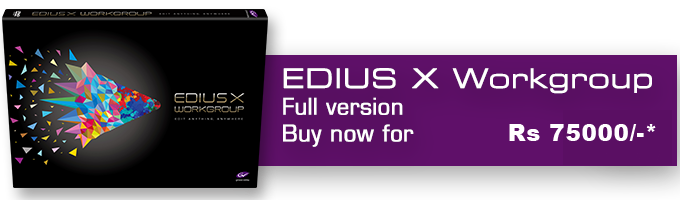
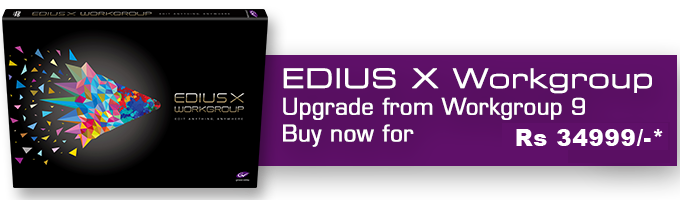
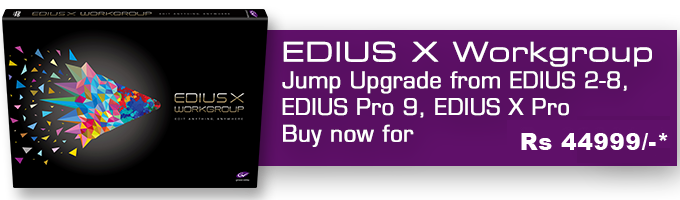
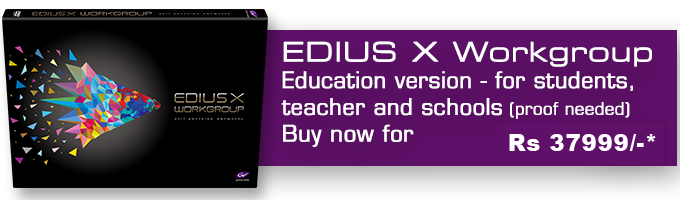
Language: English
- The podcasts: https://www.edius.net/podcast.html
EDIUS X Top Features Part I: Core
EDIUS X Top Features Part II: Audio
EDIUS X Top Features Part III: Effects
EDIUS.NET Podcast – New in EDIUS X Version 10.10
Acon Digital EDIUS Editions Video
ProDAD Vitascene V4 EDIUS Edition
NewBlue Titler Pro 7 for EDIUS X
- The free basic tutorial: https://www.edius.net/tutorial.html
Language: Hindi
Edius X New Feature – Motion Tracker with chase mode & background exporting
Edius X 10 ( हिंदी ) – New feature part 2 – Audio Correction Tools
EDIUS Basic introduction tutorial
In this free video tutorial, you will learn everything you need to know for a successful start with EDIUS, regardless if you are a new user or if you are switching from another editing platform.
Download the Free EDIUS Basic Introduction Tutorial (zip, 433MB)
or watch it online
Language: English
Author: Gavin Lucas (certified EDIUS trainer)
Running time: 106 minutes
Features: Search function, Creating user bookmarks
Player software for Windows and MacOSX
Includes Version for Apple iPad – perfect for mobile learning
Content:
- EDIUS ID reaction
- EDIUS license activation
- EDIUS Interface
- Important Settings
- Individual Layout
- Importing and recording material
- Video I/O via specific hardware
- Working with the Bin window
- Working in the timeline
- Adding transitions
- Title basics
- Adding music from Audio CD
- Working with Sync Lock
- Exporting to disc, AVCHD and file
- Tips and tricks for editing

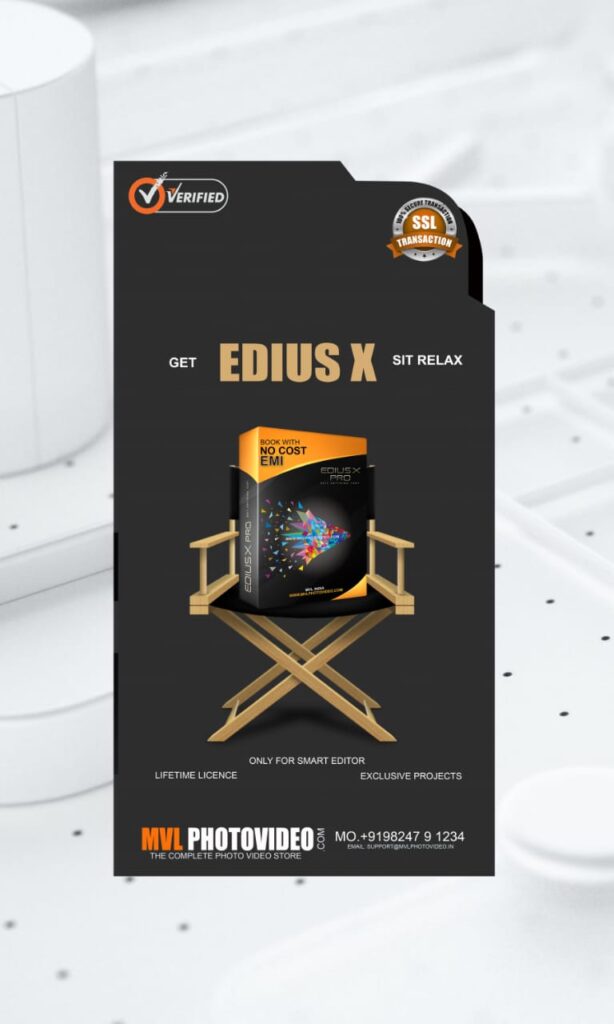
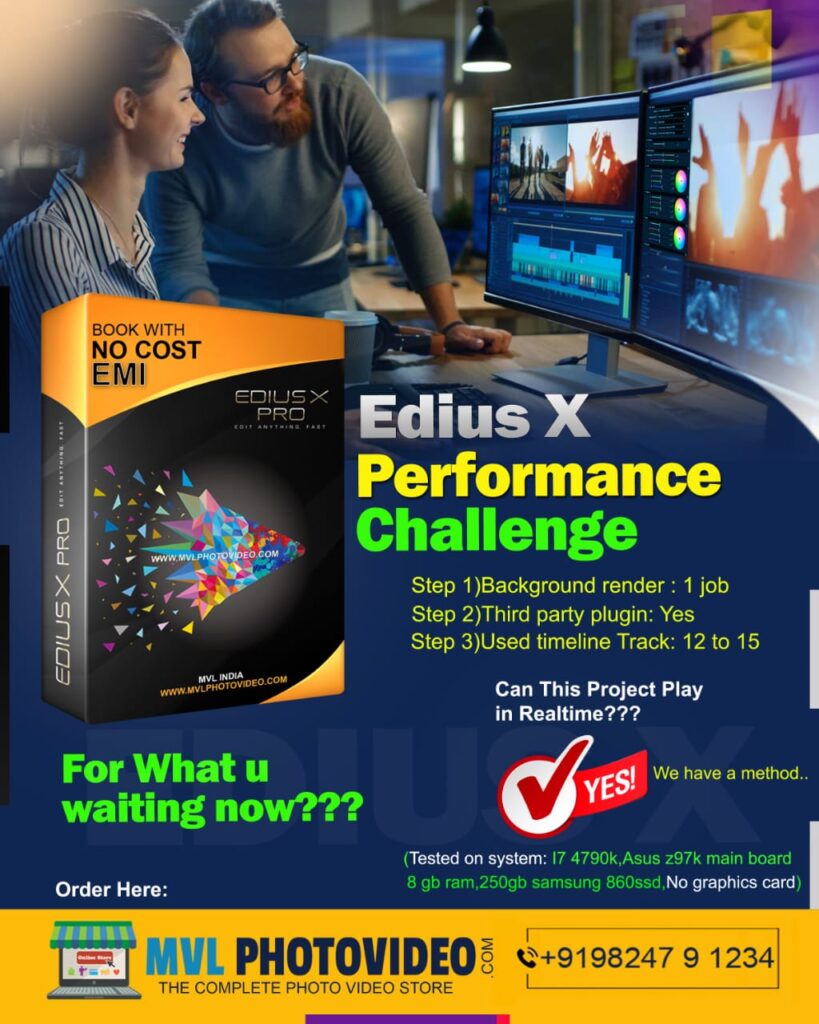
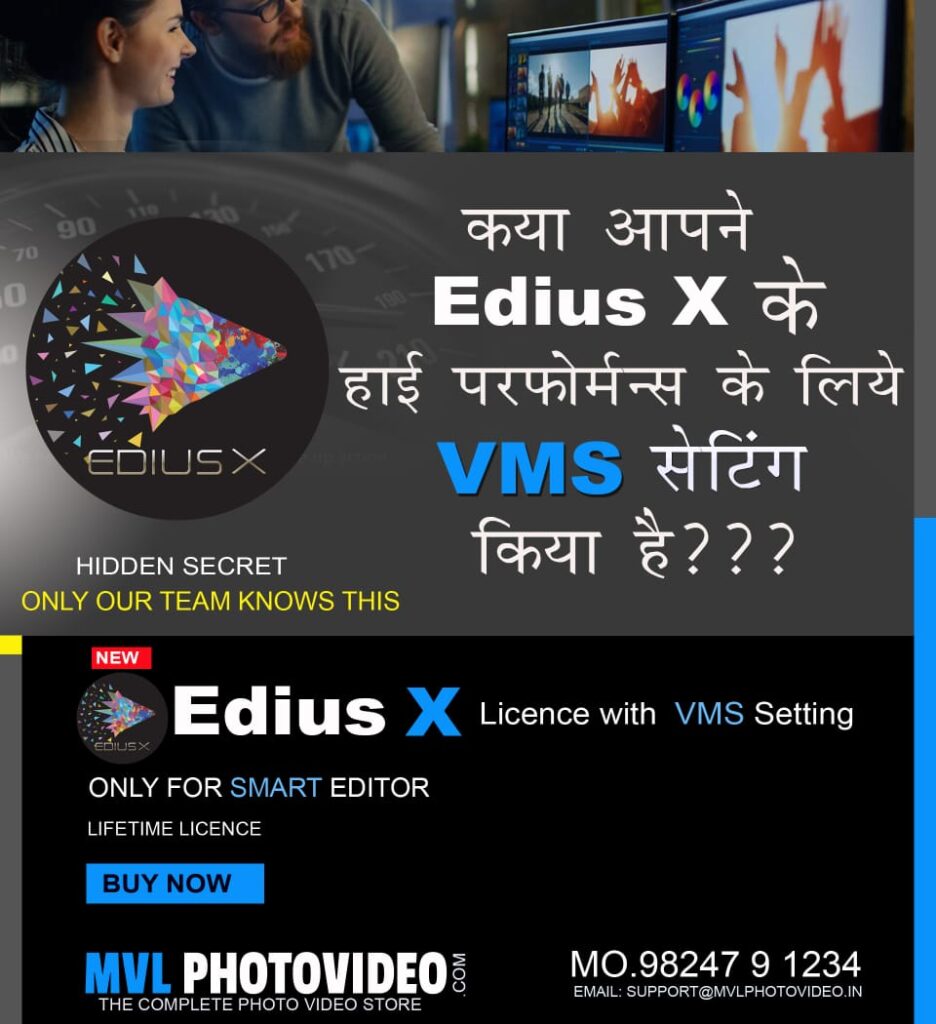
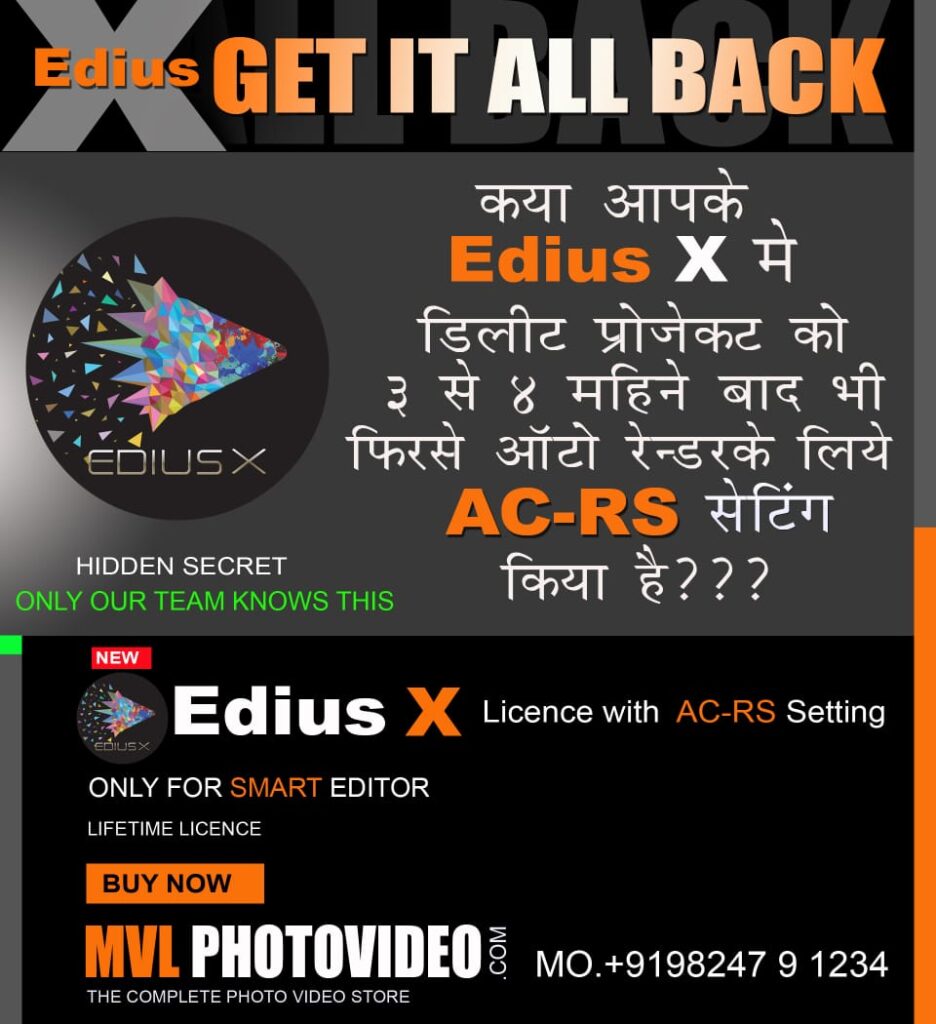

Edius X pro/Workgroup 30 days trial download link:
CPU check utility:
- Acon Digital EDIUS Editions (VST2 Plug-in)
- proDAD VitaScene V4 EDIUS Edition (EE)
- NewBlue Titler Pro 7 for EDIUS X with OFX Plug-in Bridge
- Grass Valley HQX codec pack