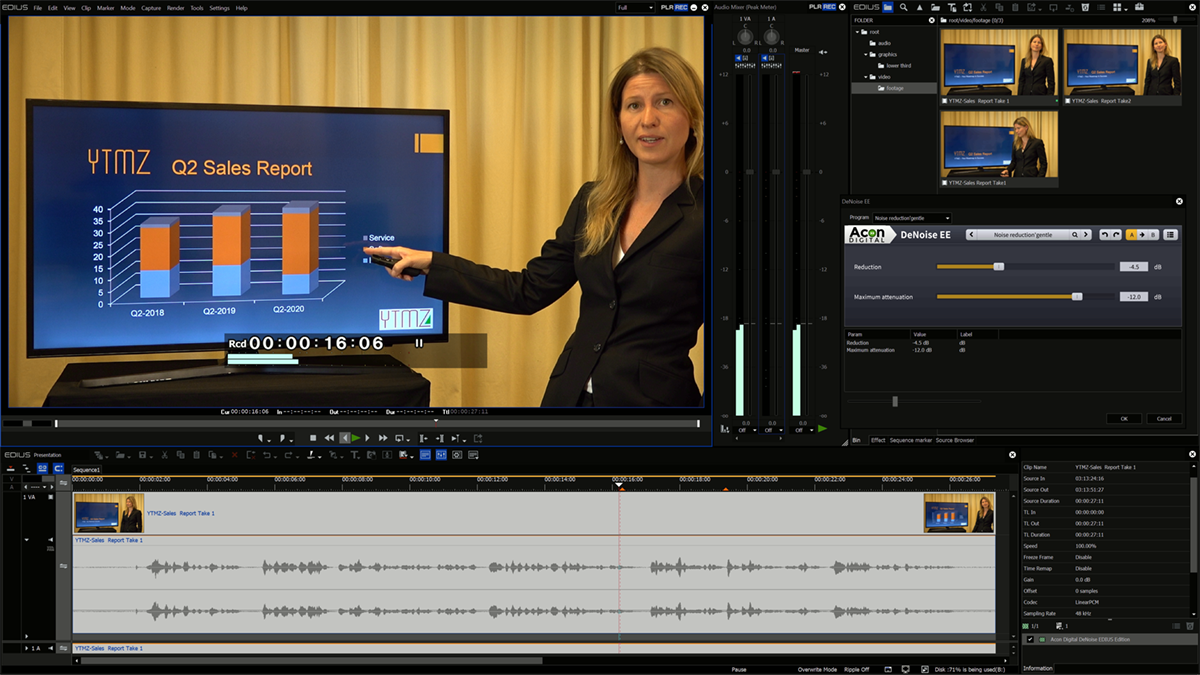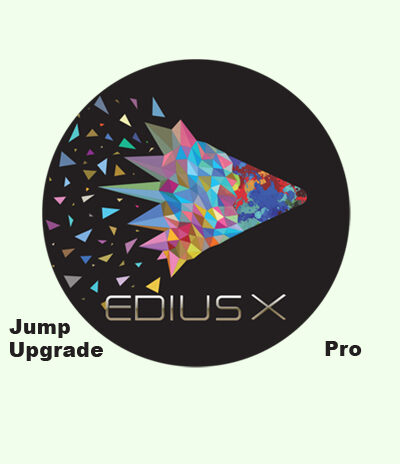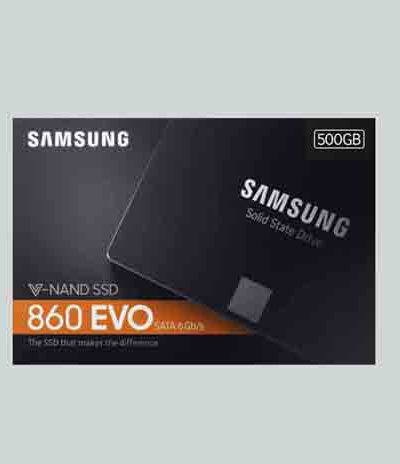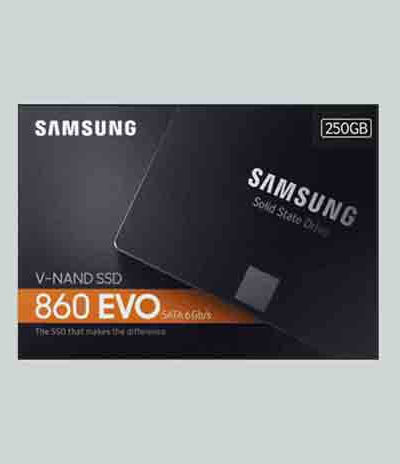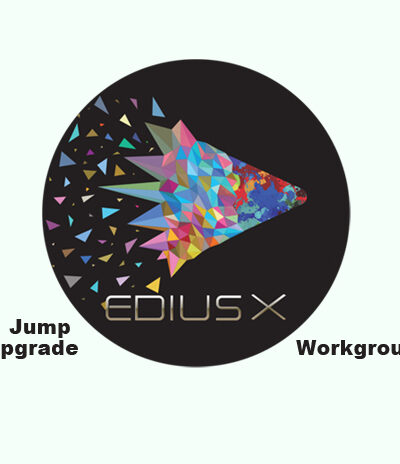Description

From Workgroup 9 – This is the version for you if you already have EDIUS Workgroup 9. When activating the program you will have to type in your EDIUS 9 serial number as well.
EDIUS X Workgroup for broadcast users provides all the features of EDIUS X Pro plus broadcast-specific features with options for GV STRATUS and K2 integration, to streamline your time to air.
With more creative options and real-time, no-render editing of all popular SD, HD and even 4K and HDR formats, EDIUS X Workgroup is THE most versatile and fastest nonlinear editing software available. EDIUS X Workgroup gives you real-time editing of multiple formats and frame rates all on the same timeline. That means you can edit faster… and make the time to be more creative.
EDIUS X Workgroup has optional modules to connect to the GV STRATUS video production & content management system and edit-in-place on a Grass Valley K2 SAN.Together with GV STRATUS, EDIUS Workgroup 9 introduces powerful speed and flexibility for broadcast, post-production and multiplatfom environments.
NEW in EDIUS X Version 10.10
(Release Notes)
- Motion Tracking supports scale and rotation – EDIUS X is now able to use the scaling and rotation tracking information and transfer it to the attached or anchored object.
- Render and Add to Timeline, Between In/Out – this option (initially excluded in EDIUS X) is now available again.
- Thumbnail display in marker window.
- Easy cancellation of multiple jobs in the GV monitor.
- Support of Skin Tone line in Vector scope – EDIUS X now adds a skin tone line in the Vector scope that allows you to measure the colour of the skin.
NEW in EDIUS X Version 10.0
(Release Notes 1) (Release Notes 2)
- Background Rendering
- Background Export
- GV Job Monitor
- VST Plug-In Support
- Motion Tracker with Chase Mode
- Motion Tracker with Anchor Mode
- H.265 Export: EDIUS X speeds up export rendering time by leveraging NVIDIA GPU support.
- GUI Color: refined GUI in a slightly darker color.
- Draft Mode: With EDIUS X, EDIUS X Pro now also includes the Draft Preview Mode allowing realtime playback of as of many tracks as you like.
- 8K Support: EDIUS X Workgroup allows project settings and also file export in up to 8K.
- Optimized Performance: EDIUS X is all about performance and optimal use of advanced technology: hardware acceleration by Intel QuickSync, broad GPU support and multicore CPUs.
- Optimized Audio Sync Performance
- Native Support for the Latest Cameras and Codecs
- Bundled with three great new modules for optimizing audio, title creation and video effects. The regular retail price for the above modules alone is more than US$600. With EDIUS X, you get all those three great solutions for free as part of the EDIUS X package:
- Audio Optimization: EDIUS X comes bundled with the exclusive EDIUS Editions of Acon Digital: Compress EE (to be used as compressor or noise gate), DeNoise EE (to remove background noise), DeVerberate EE (to reduce reverberation) and Limit EE (to prevent audio from clipping).
- Professional Titling: EDIUS X features the NewBlue Titler Pro 7 in a special EDIUS X customized version (EDIUS Edition) offering new handling and design features for professional titling, animated graphics, rolling titles and lower-thirds.
- Video Effects & Seamless Transitions: EDIUS X features the proDAD Vitascene V4 EDIUS Edition that includes over 100 seamless transitions as well as over 250 great filters and transitions of Vitascene 3 LE.
- Enhanced SDK makes EDIUS 10.x a perfect partner for complementing solutions allowing a tight integration of Third Party solutions and expand the possibilities even further.
Important: the list of new features in EDIUS X does not end herewith. EDIUS X has the same system with free .xx updates like EDIUS 9, which has been much appreciated by users. With upcoming EDIUS 10.x releases Grass Valley will continuously update and enhance EDIUS X with new functions and workflow options with every free update during the software’s lifecycle of about two to three years. Planned free of charge updates include:
- Teamwork editing — including the sharing of content and projects
- Enhanced workflow options utilizing the cloud
- Intelligent handling of metadata for an optimized media management
- Diagnostics and automatic bulk-optimization of audio & video clips
- Enhanced SDK and Rest-API for third-party developers allowing for perfect integration





 *No cost EMI available
*No cost EMI available